Give
Give Online
Thank you for your continued and faithful support towards the ministry of First Baptist Church! Your generosity fuels our efforts to make disciples of Jesus in Saltillo and throughout the world.
Click below to make a one-time donation or set up recurring donations to your specifications.
How to Give Online
Giving online through our church platform is safe, simple, and secure. Just follow these steps:
Visit our church website or open the church app.
Navigate to the Give section.
Select your gift amount and choose the fund you want to give to (e.g., General, Building, Missions).
Enter your payment information (credit/debit card or bank account).
Click Give Now to complete a one-time gift.
Set Up Automatic Giving
Making your giving automatic is one of the best ways to stay consistent in generosity, even when life gets busy. Whether weekly, monthly, or on another schedule, recurring giving helps you stay faithful and intentional in your support of the mission.
You have two simple options for setting up automatic giving:
1. Use Our Website or Church App
You can schedule recurring gifts directly through our church’s giving platform. It’s secure, easy to use, and gives you control over the amount and frequency of your gifts.
To schedule a recurring gift:
Follow steps 1–4 above.
Under Frequency, select how often you want your gift to recur (e.g., Weekly, Monthly).
Choose your start date.
Click Schedule Giving to save your recurring gift.
You can log in at any time to view, edit, or cancel your recurring donations.
2. Use Your Bank’s Online Bill Pay
Many banks allow you to schedule recurring payments through their Bill Pay feature. You can set your church as the payee, and your bank will send a check on your behalf at the frequency you choose.
Be sure to include:
Payee name: First Baptist Church Saltillo
Mailing address: 311 Mobile Street, Saltillo, MS 38866
Memo: (optional) e.g. "General Fund", “Building Fund”, "Missions Fund", etc.
Learn how to set up Bill Pay with your bank:
Cadence
Regions
Renasant
Frequently Asked Questions
Can I update or cancel a recurring gift?
Yes! If you set up your gift through our church website or app, simply log in to your account and navigate to the “My Giving” section to make changes.
If you use your bank’s Bill Pay service, you’ll need to log in to your online banking portal or mobile app to make edits there.
Is automatic giving secure?
Absolutely. Whether you give through our website, app, or your bank, your information is protected using industry-standard security protocols.
Will I still receive a giving statement?
Yes. All recurring gifts are recorded just like manual donations, and you’ll receive a year-end giving statement for your records and tax purposes.